From Beginner to Pro : The IT Gear's 2024 Guide to Video Editing Computers
For aspiring and professional video editors alike, the quest for the perfect editing machine is a never-ending journey. As software gets more complex and video resolutions continue to climb, your computer needs to evolve alongside your creative vision. But navigating the world of processors, graphics cards, and RAM can feel like deciphering hieroglyphics. Fear not, fellow video editors! This comprehensive guide from The IT Gear empowers you to make informed decisions and build (or purchase) the ideal computer for your video editing needs.
Why a Dedicated Editing Machine Matters
Standard desktop computers may suffice for basic video editing tasks, but they quickly buckle under the pressure of high-resolution footage, complex effects, and color grading. Here's why a dedicated editing machine is a game-changer:
Unparalleled Performance: Craft buttery-smooth playback even while working with demanding 4K or 8K footage. Render projects in a fraction of the time, allowing you to focus on creativity and meet deadlines with ease.
Seamless Multitasking: Juggle editing software, color grading tools, and audio editing applications without experiencing lag or crashes.
Enhanced Stability: Experience a rock-solid system that won't succumb to rendering freezes or software crashes in the middle of your workflow.
Future-Proofing Your Investment: Choose components powerful enough to handle the ever-growing demands of video editing software, ensuring your machine lasts for years to come.
Dissecting the Essentials : Core Components for Video Editing
Now that you understand the importance of a dedicated editing machine, let's delve into the key components that make it tick.
Central Processing Unit (CPU) : Considered the brain of your computer, the CPU handles the bulk of processing tasks in video editing software. Opt for a CPU with a high core count (at least 6 cores, ideally 8 or more) and fast clock speeds to ensure smooth performance. Popular options for video editing machines include Intel Core i7 or i9 processors and AMD Ryzen 7 or Ryzen 9 processors.
Graphics Processing Unit (GPU) : While the CPU tackles general processing, the GPU plays a crucial role in accelerating tasks like video encoding, decoding, and rendering effects. For video editing, prioritize a dedicated graphics card with ample video RAM (VRAM). Popular choices include NVIDIA GeForce RTX series or AMD Radeon RX series graphics cards, depending on your budget and specific software compatibility.
Random Access Memory (RAM) : RAM acts as your computer's short-term memory, storing frequently accessed data. For video editing, 32GB of RAM is a good starting point. Consider upgrading to 64GB or even 128GB for complex projects with high-resolution footage or extensive multi-tasking.
Storage : Video editing projects can quickly devour storage space. Utilize a combination of a solid-state drive (SSD) and a hard disk drive (HDD). Install your operating system, editing software, and frequently used project files on the lightning-fast SSD for optimal boot times and application loading speeds. Store your completed projects and older archives on the higher-capacity HDD.
Beyond the Hardware : Essential Considerations
Beyond the core components, consider these additional factors to optimize your video editing experience.
Operating System : Most video editing software works well on both Windows 10 Pro and Windows 11 Pro. These operating systems offer features optimized for professional workflows, such as enhanced security and better multitasking capabilities.
Cooling System : Workstation-grade components generate significant heat, particularly under heavy workloads like video editing. Invest in a robust cooling system with high-performance CPU coolers, multiple case fans, or even liquid cooling solutions for extreme performance systems.
Monitor Selection : Choose a monitor with a high resolution (ideally QHD or 4K) that accurately reproduces colors for precise editing. IPS panels offer wide viewing angles, making them ideal for collaborative editing sessions.
Calibration Tools : For professional-grade color grading, consider investing in a monitor calibration tool to ensure accurate color representation on your screen.
Building vs. Buying : Exploring Your Options
When it comes to acquiring your ideal editing machine, you have two options: building your own PC or purchasing a pre-built workstation. Here's a breakdown of both approaches.
Building Your Own PC : Offers the ultimate level of customization and can be a rewarding experience for tech-savvy users. However, it requires research, compatibility checks, and assembling the various components.
Purchasing a Pre-built Workstation : Perfect for those who prefer a plug-and-play solution. Pre-built workstations from reputable vendors like The IT Gear are meticulously configured with video editing in mind, ensuring compatibility and optimal performance. Additionally, The IT Gear offers several advantages with pre-built workstations.
Expert Selection : Our knowledgeable staff selects high-quality components specifically optimized for video editing software.
Compatibility Guaranteed : We ensure all components work seamlessly together, eliminating compatibility headaches.
Post-Purchase Support : We offer comprehensive post-purchase support, including installation assistance and ongoing troubleshooting.
Warranty and Support : Enjoy peace of mind with a comprehensive warranty on your entire system.
The IT Gear : Your Trusted Partner for Video Editing Success
At The IT Gear, we understand the unique needs of video editors. We offer a wide range of pre-built workstations designed to power your creativity, from entry-level configurations for aspiring YouTubers to high-performance machines for seasoned professionals. Additionally, we can customize pre-built models or build a system tailored to your specific requirements and budget.
Visit The IT Gear today! Let our experts guide you to the perfect computer for creating stunning video content. We'll ensure your editing workflow is smooth, efficient, and allows you to focus on what matters most – bringing your vision to life.
Bonus Section : Additional Tips for Video Editors
Invest in a comfortable workspace : Hours spent editing can take a toll on your body. Invest in an ergonomic chair and keyboard setup to maintain good posture and avoid fatigue.
Backup your projects regularly : Data loss can be devastating. Implement a reliable backup solution to safeguard your precious projects.
Stay updated on software : Keep your video editing software updated with the latest features and bug fixes.
Join the community : Connect with other video editors online or in local communities to share experiences, learn new techniques, and stay inspired.
By following these tips and choosing the right computer from The IT Gear, you'll be well on your way to conquering your next video editing project!

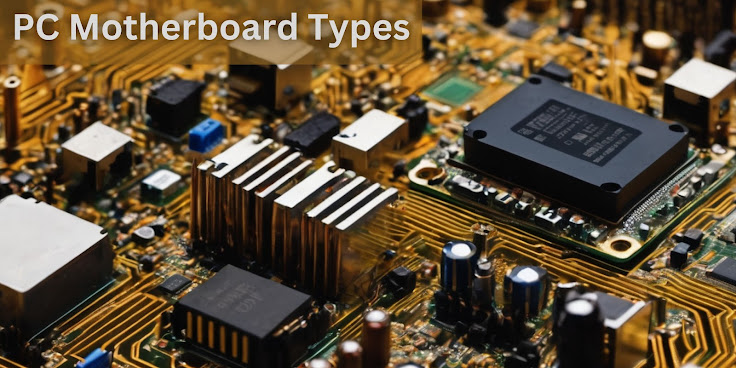


Comments
Post a Comment