From Basic to Boss : Selecting the Right Office Computer for Any User Level
Your office computer is the workhorse that fuels your productivity. It's the platform where you craft emails, analyze spreadsheets, design presentations, and navigate the ever-expanding digital landscape of the modern workplace. But with so many options available, building the perfect office computer can feel overwhelming. Fear not! Here at The IT Gear, we're passionate about empowering you to create the ideal office computer setup for your specific needs.
Understanding Your Office Computer Needs
Before diving into specific components, it's crucial to understand your typical workflow. What software applications do you use most frequently? Do you work with large datasets or complex graphics? Here are some key factors to consider:
Software Requirements: Different applications have varying hardware demands. If your daily tasks involve basic word processing and web browsing, a less powerful office computer might suffice. However, for tasks like video editing, data analysis, or complex design software, you'll need a more robust machine.
Multitasking Habits: Do you typically run multiple applications simultaneously? If so, prioritize a processor with multiple cores and sufficient RAM to handle heavy multitasking without lags or crashes.
Storage Needs: Consider the amount of data you typically store on your office computer. Documents, presentations, and emails don't require a massive amount of space. However, if you work with large media files or complex design projects, you'll need ample storage capacity.
Choosing the Right Components for Your Office Computer
Now that you understand your needs, let's explore the essential components for building a powerful and efficient office computer:
1. Processor (CPU):
The CPU is the brain of your office computer, responsible for processing instructions and data. Here's a breakdown of popular options.
Basic Office Work: For tasks like email, web browsing, and word processing, an Intel Pentium Gold or AMD Ryzen 3 processor offers adequate performance.
Moderate Multitasking: If you work with spreadsheets, presentations, and lighter design elements, consider mid-range processors like Intel Core i5 or AMD Ryzen 5.
Demanding Workloads: For power users who work with complex software, video editing, or large datasets, a high-performance processor like Intel Core i7 or AMD Ryzen 7 is recommended.
2. Memory (RAM):
RAM acts as your office computer's short-term memory, influencing multitasking and application responsiveness. Here's a general guideline.
Basic Use: 8GB of RAM is sufficient for basic office tasks like email and web browsing.
Standard Workloads: 16GB of RAM is ideal for multitasking with spreadsheets, presentations, and moderate design software usage.
Demanding Workloads: For heavy multitasking or memory-intensive applications, consider 32GB of RAM or more.
3. Storage (HDD/SSD):
Your office computer's storage capacity determines how much data you can store locally. Consider two options:
Hard Disk Drive (HDD): HDDs offer ample storage space at a lower cost but are slower than SSDs. They are suitable for storing large archives of documents or media files you don't access frequently.
Solid State Drive (SSD): SSDs offer significantly faster boot times, application loading speeds, and overall system responsiveness. Though pricier than HDDs, they are highly recommended for the performance boost they provide.
4. Motherboard:
The motherboard is the central circuit board that connects all the components in your office computer. Choose a motherboard compatible with your chosen CPU and RAM. Look for features like multiple USB ports and expansion slots for future upgrades.
5. Graphics Card (GPU):
While not necessarily essential for basic office tasks, a dedicated graphics card can be beneficial for users who work with design software like Photoshop or video editing applications.
6. Power Supply Unit (PSU):
The PSU provides power to all your office computer's components. Choose a PSU with sufficient wattage to support your chosen hardware configuration.
7. Case:
The case houses all your components and provides ventilation. Choose a PC case that fits your desired size and aesthetics, ensuring proper airflow for optimal cooling.
The IT Gear: Your One-Stop Shop for Building Your Ideal Office Computer
At The IT Gear, we understand that building an office computer can be a complex endeavor. Our knowledgeable staff is here to guide you through every step of the process, from selecting the perfect components to assembling your machine. We offer a wide range of high-quality office computer components from leading brands to suit various budgets and performance needs.
Pre-Built Options:
If building your own office computer seems daunting, The IT Gear offers a curated selection of pre-built office computers designed to meet the needs of various users. These office computers are assembled with high-quality components and tested for optimal performance, ensuring you receive a reliable and ready-to-use machine. Our pre-built options cater to a range of budgets and performance needs, so you can find the perfect office computer without the hassle of assembly.
Benefits of Shopping for Office Computers at The IT Gear:
Expert Guidance: Our knowledgeable staff can help you choose the ideal office computer for your specific needs and workflow. Whether you're a casual user or a power professional, we'll guide you towards the perfect machine to maximize your productivity.
Competitive Prices: We offer competitive prices on all office computers, pre-built or custom-built. We're committed to ensuring you get the best value for your money.
Wide Selection: Explore a diverse range of office computers from leading brands, catering to various performance levels and budgets. We offer options with different operating systems, storage capacities, and processing power to suit your specific requirements.
Customizable Solutions: Even for pre-built office computers, we offer some customization options. You might be able to upgrade specific components like RAM or storage to further personalize your machine.
Hassle-Free Returns: We understand that choosing the perfect office computer is an important decision. That's why we offer a hassle-free return policy on all our office computers.
Warranty and Support: All our office computers come with a manufacturer's warranty for peace of mind. Additionally, our knowledgeable staff is always happy to assist you with any technical questions or troubleshooting needs you may encounter with your office computer.
Upgrade Your Productivity Today!
Investing in the right office computer is an investment in your productivity and efficiency. With The IT Gear's extensive selection of components, pre-built options, and expert guidance, you can build or choose the perfect office computer to power your workday. Visit our website or Bangalore store to explore our offerings and unlock your full potential!
Here are some additional tips for maximizing your office computer's performance:
Regular Maintenance: Perform regular maintenance tasks like cleaning dust buildup and updating software to ensure your office computer continues to run smoothly.
Optimize Your Workspace: Invest in ergonomic accessories like a comfortable keyboard, mouse, and monitor to improve your posture and prevent fatigue during long work hours.
Software Management: Uninstall unused programs and organize your files efficiently to free up storage space and improve system responsiveness.
By following these tips and choosing the right office computer from The IT Gear, you can create a powerful and productive workspace that fuels your success!

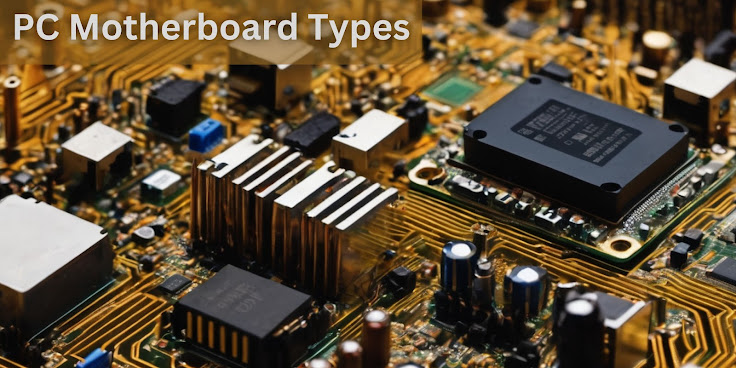

Comments
Post a Comment