The Need for Speed : Unleashing the Magic of Solid State Hard Drives in Laptops
The selection of hardware is critical in determining the user experience in today's changing world of technology. The solid-state hard drive (SSD) is one of the game-changing breakthroughs that have transformed the computer environment. Today, we'll look at SSDs and how they've transformed laptop performance, as well as why they've become an essential component for consumers looking for speed, dependability, and efficiency.
Understanding Solid State Drives (SSDs)
Evolution from Traditional Hard Drives : The traditional hard disk drives (HDD), served as the backbone of storage solutions for decades. However, their mechanical nature and reliance on spinning disks limited their speed and durability. Enter the SSD – a game-changer in storage technology. Unlike HDDs, SSDs use NAND-based flash memory to store data, eliminating the need for moving parts and significantly enhancing speed and durability.
Speed Redefined : SSDs excel in speed, offering faster data transfer rates and reduced latency compared to HDDs. This translates into quicker boot times, faster application loading, and an overall responsive computing experience. Users no longer need to endure the agonizing wait for their laptop to start – an SSD ensures a swift and seamless operation.
The Impact of SSDs on Laptop Performance
Lightning-Fast Boot Times : One of the most noticeable advantages of SSDs in laptops is the remarkable reduction in boot times. With an SSD-equipped laptop, users can witness their system springing to life in a matter of seconds. This not only enhances productivity but also contributes to a frustration-free computing experience.
Application Launching at Warp Speed : Traditional hard drives often struggle with the swift launching of applications, leading to delays and a less-than-optimal user experience. SSDs, on the other hand, excel in quickly retrieving and loading data, ensuring that applications open instantaneously. This is especially beneficial for professionals who rely on resource-intensive software for their daily tasks.
Seamless Multitasking : SSDs empower laptops with the ability to handle multitasking with unparalleled efficiency. Switching between applications, running virtual machines, or handling large files becomes a breeze, thanks to the rapid read and write speeds of SSDs. Users can say goodbye to the lag that often accompanies multitasking on traditional hard drives.
Reliability and Durability
No Moving Parts, No Worries : Unlike HDDs, which rely on spinning disks and delicate mechanical components, SSDs are solid-state devices with no moving parts. This not only contributes to their silent operation but also makes them inherently more robust and resistant to physical shocks. Users can carry their SSD-equipped laptops with confidence, knowing that their data is secure even in dynamic environments.
Enhanced Longevity : SSDs boast a longer lifespan compared to traditional HDDs. The absence of mechanical wear and tear ensures that SSDs can endure a higher number of read and write cycles, making them a reliable long-term storage solution. This longevity factor is crucial for users who rely on their laptops for both personal and professional use.
Energy Efficiency and Battery Life
Powering Efficiency : SSDs consume less power than traditional HDDs, contributing to enhanced energy efficiency. This not only results in a more eco-friendly computing experience but also extends the battery life of laptops. Users can enjoy prolonged usage without the constant worry of running out of battery power, making SSDs an ideal choice for those constantly on the move.
Improved Cooling : The reduced power consumption of SSDs also translates into less heat generation. Traditional hard drives, with their spinning disks and mechanical components, tend to generate more heat during operation. SSD-equipped laptops, however, benefit from improved thermal management, contributing to a cooler and more comfortable user experience.
Considerations and Recommendations
Capacity Matters : While SSDs offer exceptional speed and reliability, users must consider their storage needs. SSDs come in various capacities, and selecting an appropriate size ensures that users have ample space for their files, applications, and multimedia content.
Cost Considerations : While the prices of SSDs have significantly decreased over the years, they still tend to be pricier than traditional HDDs on a per-gigabyte basis. Users should weigh the performance benefits against their budgetary constraints when making a decision.
Upgrading vs. Purchasing : For users with existing laptops featuring traditional HDDs, upgrading to an SSD can breathe new life into their machines. Many laptops allow for easy SSD installation, offering a cost-effective way to enhance performance without investing in an entirely new device.
Conclusion
Given the ever-changing environment of laptop technology, the solid-state hard drive stands out as a transformational force, bringing the user experience to new heights. The advantages of SSDs, including unparalleled speed, reliability, and efficiency, make them a compelling choice for individuals seeking optimal performance from their laptops. As technology continues to advance, the SSD is likely to remain a cornerstone of innovation, shaping the future of portable computing. Embrace the power of the solid-state hard drive and unlock a world of possibilities for your laptop with The IT Gear.

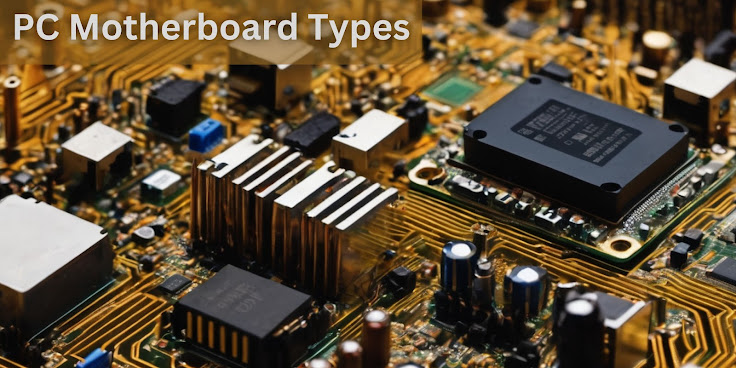


Comments
Post a Comment